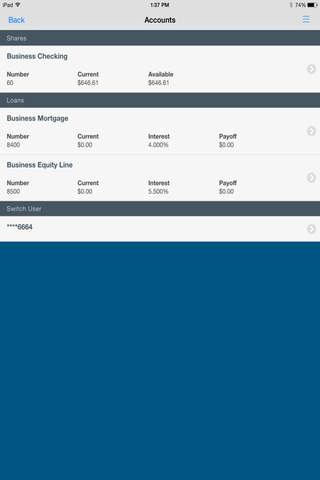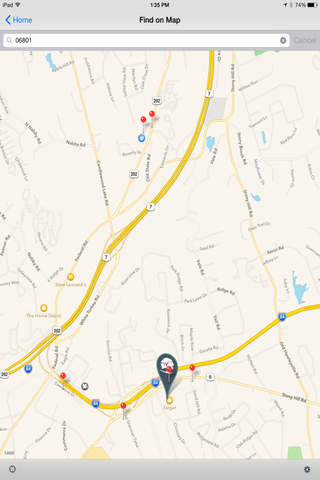Access your accounts at Western Connecticut Federal Credit Union on your mobile device anytime with our FREE Mobile Banking App! Use it to check your balances, view your transaction history, transfer money, pay your bills and more. You can also locate surcharge-free ATMs! Our mobile banking app allows you to access your accounts using your existing Online login ID and password.
FEATURES
• Check account balances
• Review transaction history
• View check images
• Transfer between accounts
• Make loan payments
• Pay bills
• Locate surcharge-free ATMs
• Contact us on the telephone or through email
SECURITY FEATURES
Western Connecticut Federal Credit Unions mobile banking app is protected with SSL encryption, the same security protection used when logging into online banking from a web browser on a computer. Password and security questions are required to login and there is a time-out period for inactivity. If your mobile device becomes lost or stolen, you can quickly deactivate access to your account by logging into online banking using a computer and changing your password. You may also contact us during normal business hours at 203-791-9399 to change your password.
REQUIREMENTS
You must be a current Western Connecticut Federal Credit Union member and signed up as an active user of our Online Banking. Before you can begin paying bills with your mobile device, you must be a registered user of our Online Bill Pay service.
To sign up for online banking contact the credit union at 203-791-9399 and then complete the initial login process at www.westernctfcu.com using a web browser. Once you have gained access to your account through online banking, sign up for Online Bill Pay. While the Mobile Banking app is free to install, your mobile provider may assess web access charges.
Federally Insured by NCUA